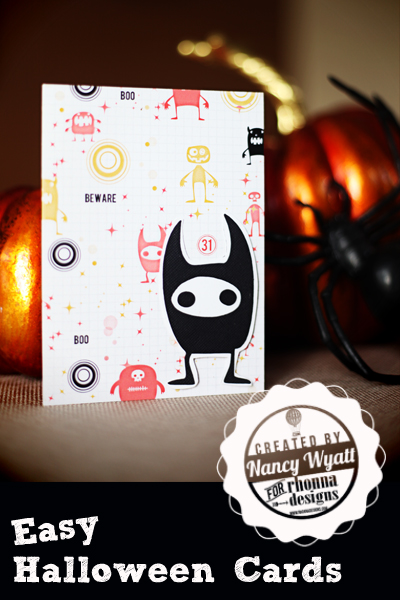I can never say it enough, that Rhonna is an amazing inspiRation! Not only as an artist but as a peRson she amazes me! Today is her biRthday and she is gifting to otheRs, #spreadthelove is what she is saying and how true is her message! Go read it HERE
I hope you will help us celebRate Rhonna and her message!

I hope you will help us celebRate Rhonna and her message!

photo credit: Rhonna Designs
**Edited to include the following.
This morning on my way into the office I stopped in at my local Starbucks to get myself a coffee. I decided this would be one of the places I would #spreadthelove in hopes that others would pay it forward somehow. I simply printed out Rhonna's freebie found via link on her blog HERE and wrote a note on the back. I added my blog addy so that maybe they would pull it up and find the link to Rhonna's fabulous message. How will you #spreadthelove today or any other day? It doesn't have to be anything over the top to inspire others to bring joy in someones life. And yes, coffee brings joy to my life, ha!
The above photo is from my Instagram feed, follow me @nct621